How to add a "bespoke" watermark to your image
Watermarking the image helps to protect your image from theft. In this tutorial we show how to create almost invisible watermarks for your images.
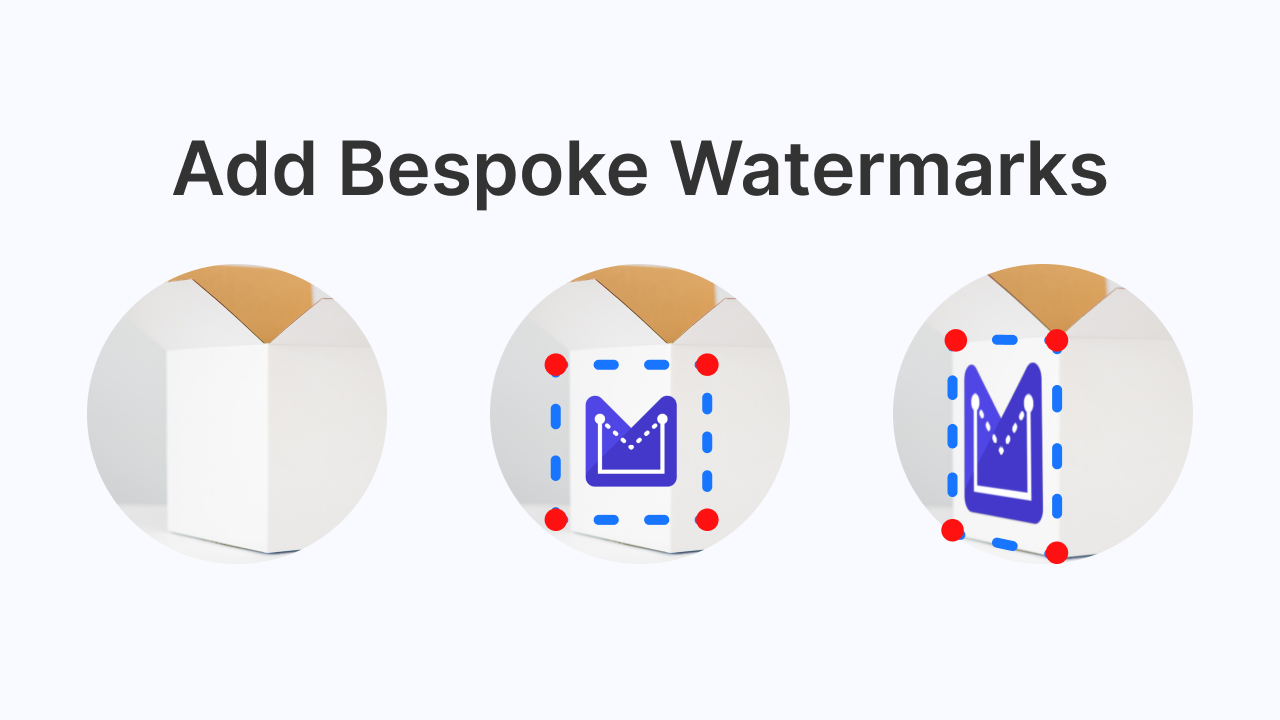
Background
The main goal of watermarking the image is to protect your rights for your image. Often, watermarking is done by adding your logo or text to the corner of the image. This process makes it obvious that the image is watermarked and allows bad actors to remove the watermark, should they really want to. Such watermarking technique also looks worse than our proposed method.
In this tutorial, we will show how you can create a watermark that blends in with the image. For example, if you are watermarking the image using a logotype, you could add your logo to an object inside the image that makes it look like the logo actually belongs there, making it hard for bad actors to identify the watermark. And it looks pretty.
Before jumping into the tutorial, let's go over the requirements.
Requirements
To follow the tutorial you will need:
- A web browser
- An image your would like to watermark
- A logo (will serve as our watermark)
- 5 minutes of time
How to watermark
In this example, we will use perspective transformation of the watermark to blend it into the image.