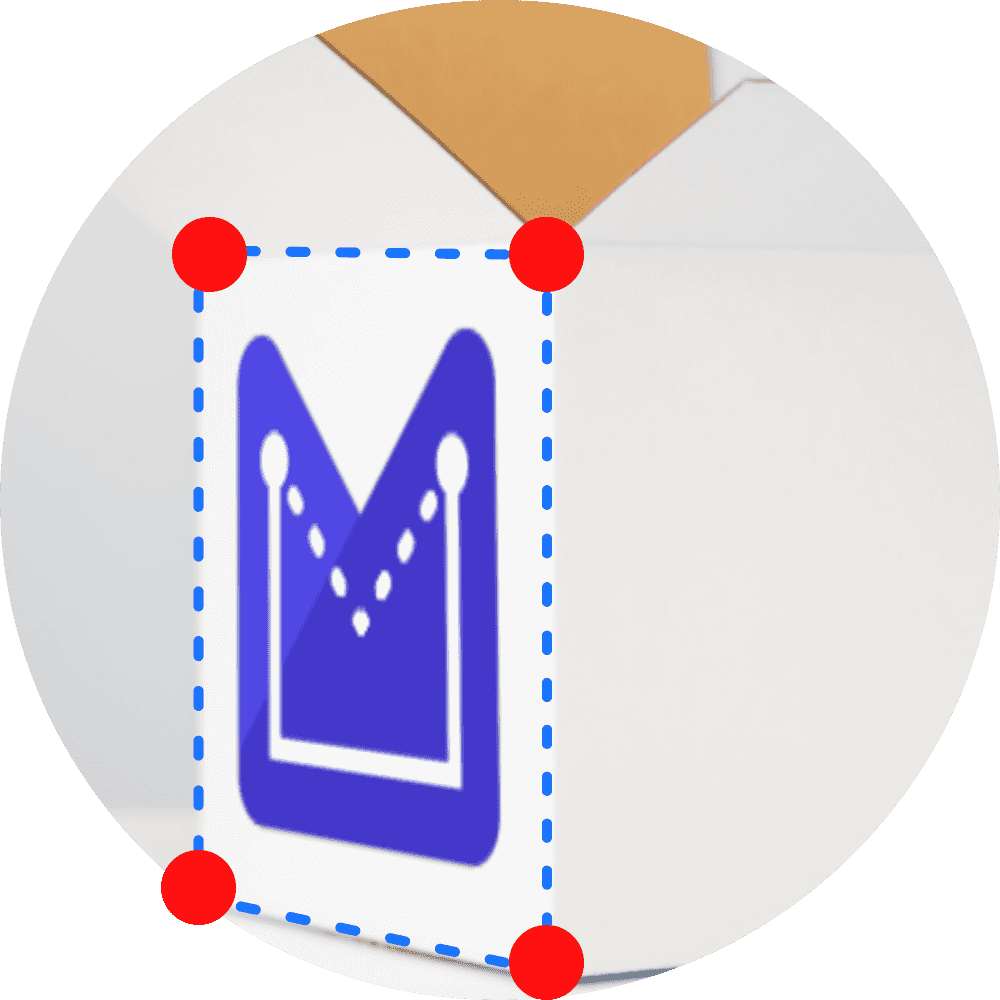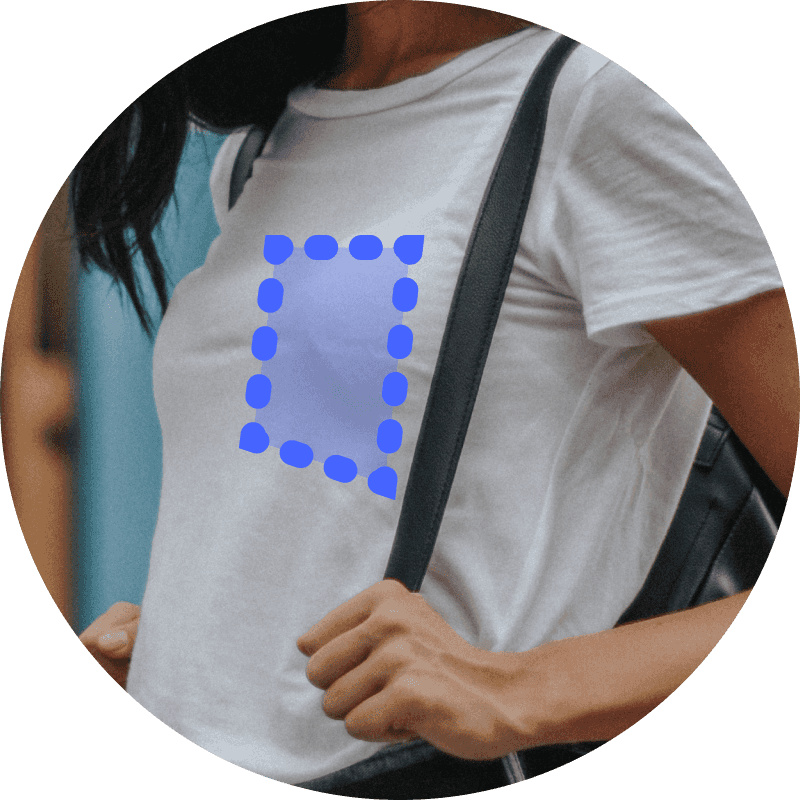Sign inSign up
Image Warpingmade simple
The easiest way to warp an image online. All in the web browser.
Upload a Photo
- Upload an image that you would like to warp.
Warp it
- Add a warp grid to cover your image. Apply either linear or bezier warping to distort the image.
Download the result
- Export your warped image in the same quality as the original.
Image Warping
to map custom image content according to the warp.
![]()
1. Upload an image
- Upload your image that you would like to warp.
![]()
2. Warp the image
- Warp the object using the warp grid. This will distort the placeholder along the defined curves.
![]()
3. Apply the warp
- Upload another image that will be warped according to the warp grid generated in step 2.
Frequently asked questions
Works well with warping
Discover other features that work well together with image warping.
![]()
Perspective Transform
- See how you can apply perspective transform to images before applying displacement.
Warp images with ease.Join Mockover today.
Helping designers, entrepreneurs and marketers to create beautiful presentations and smash sales targets.
Sign up for free