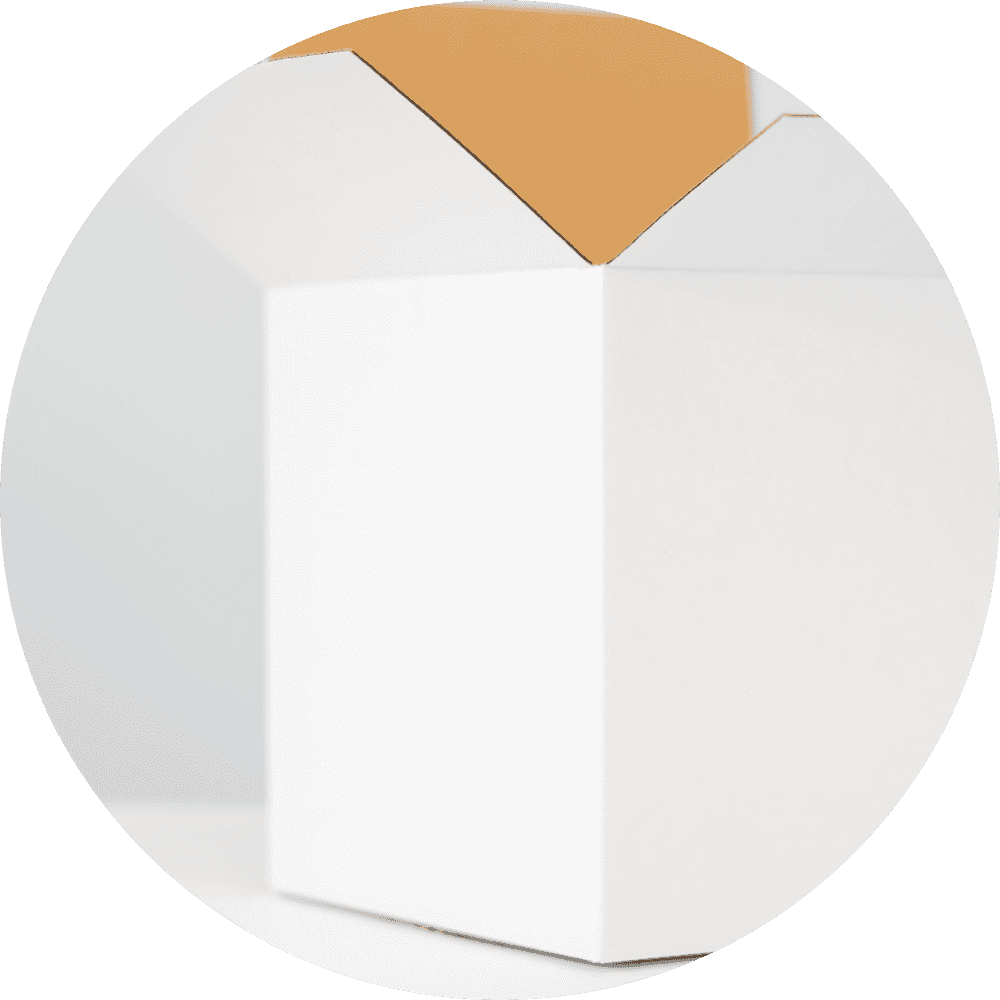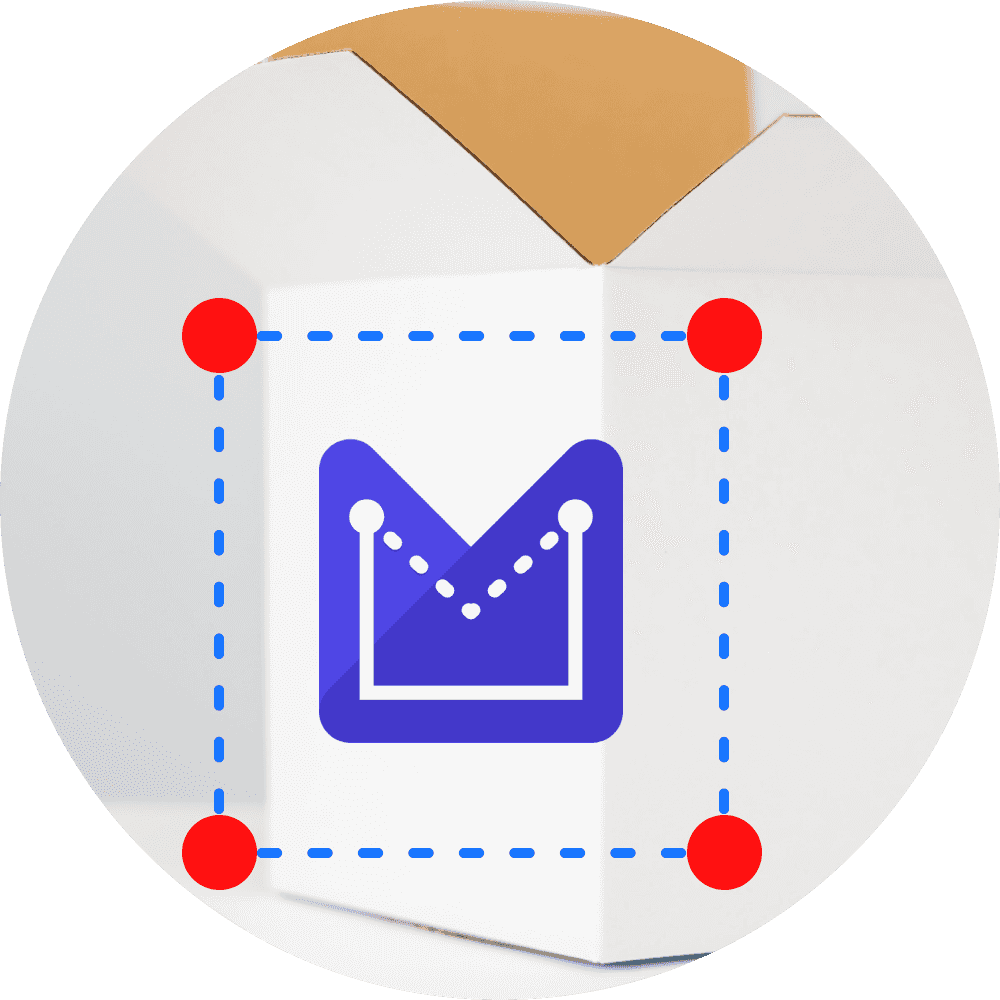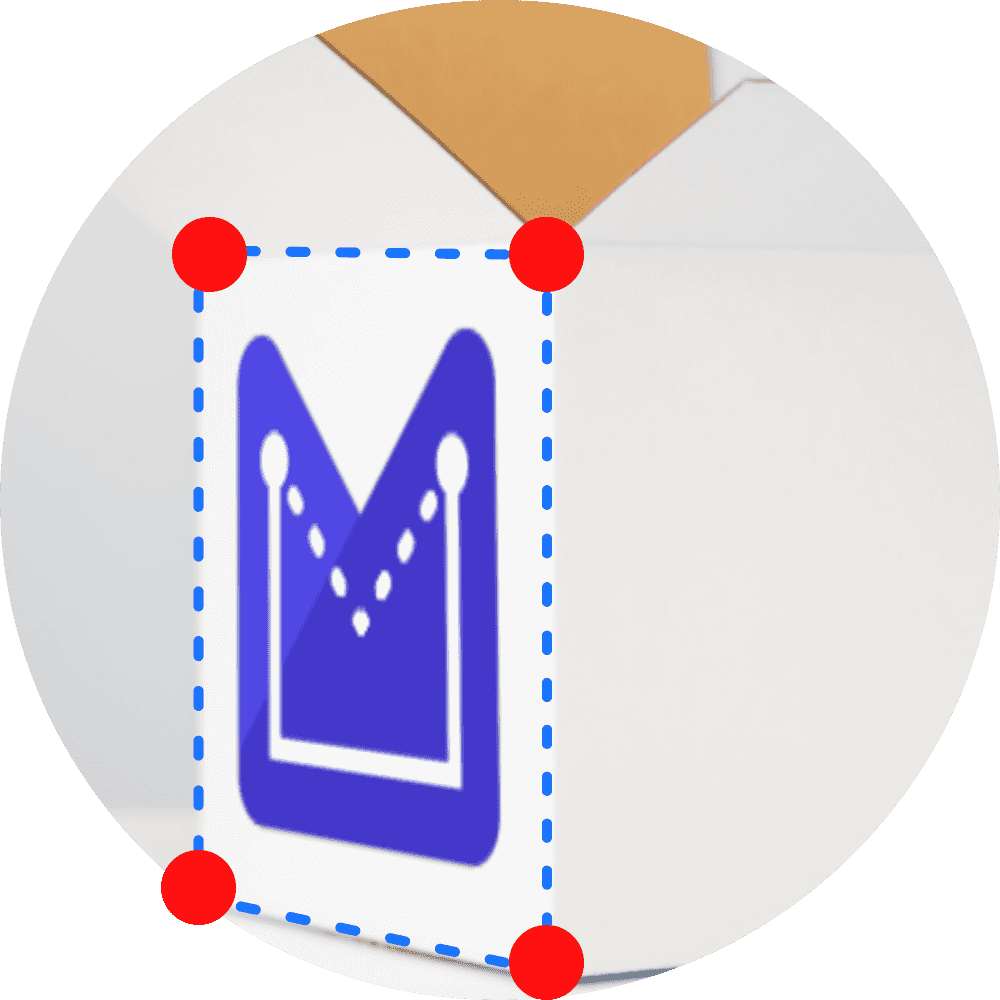Sign inSign up
Perspective Transformany image
Change the perspective of any image. All in the web browser.
Upload your image
- Upload an image that you would like to apply perspective transformation to.
Apply perspective transform
- Use the perspective grid to drag the corners of the image to a new position.
Download the result
- Once you are happy with the perspective change, download the final result.
Perspective Transform
your images to orient them in 3D space
![]()
1. Upload a background
- Create placeholders that allow you to insert custom image content into the main image.
![]()
2. Upload the image to transform
- Upload a second image. Select the perspective transform option to activate the control points.
![]()
3. Apply perspective transform
- Drag the corners of the image to a new position to automattically apply perspective transform.
Frequently asked questions
Works well with perspective transform
Discover other features that work well together with perspective transform.